
Let’s start clarifying some definitions.
Helm is a tool for installing charts into K8s, creating a new release for each installation.
helm search hub
helm search repo
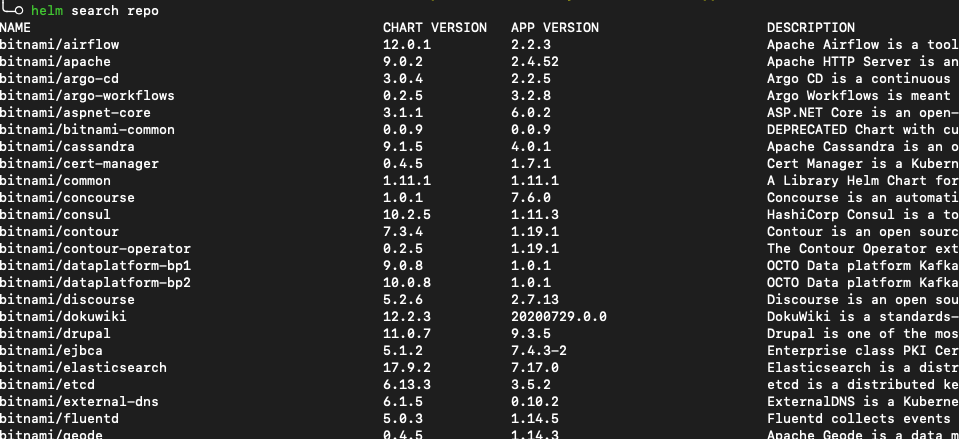
help search repo redis
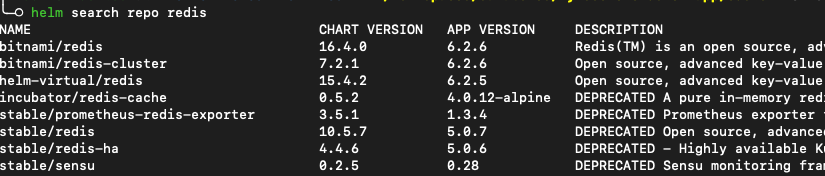
helm repo update
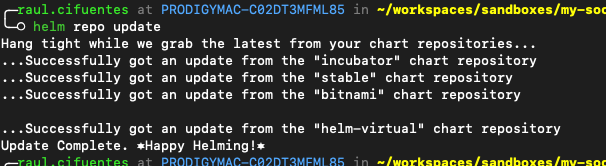
help show chart <packageName>
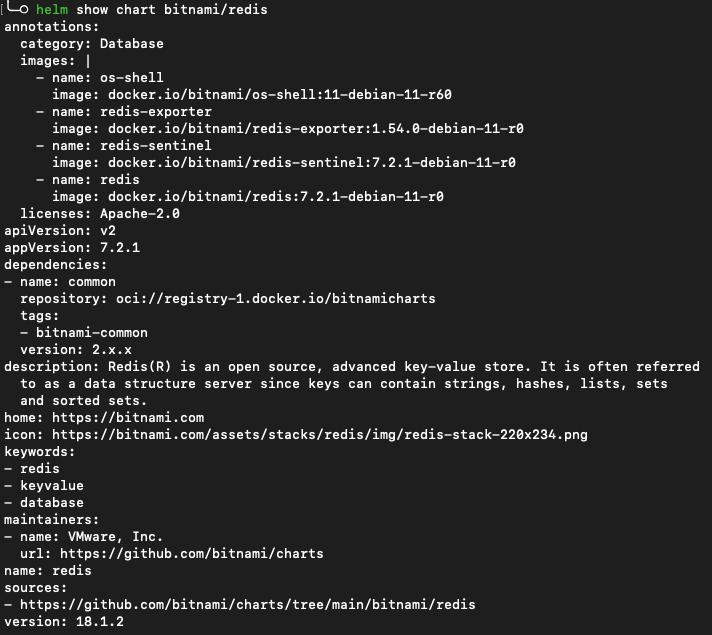
helm install <releaseName> <packageName>
Whenever you install a chart, a new release is created. So one chart can be installed multiple times into the same cluster. And each can be independently managed and upgraded.
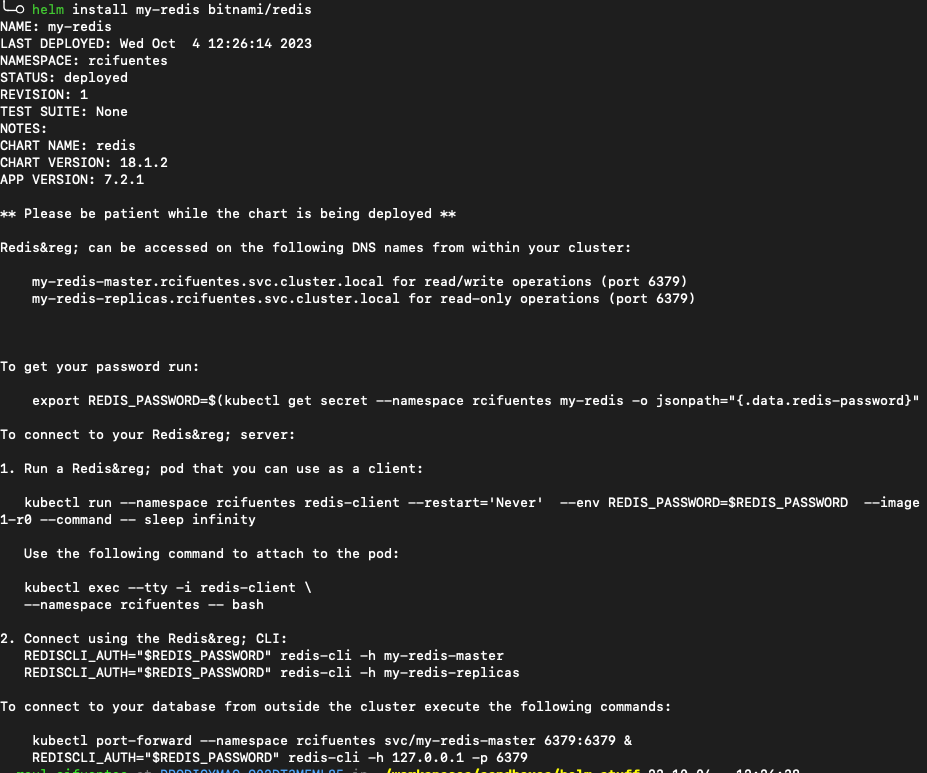
After installing the redis helm chart
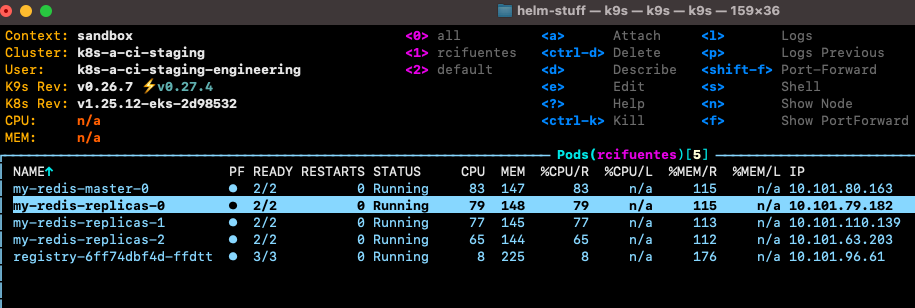
According to Helm docs it installs k8s resources in a specific order: Namespace, NetworkPolicy, ResourceQuota, LimitRange, etc
Another installation example:
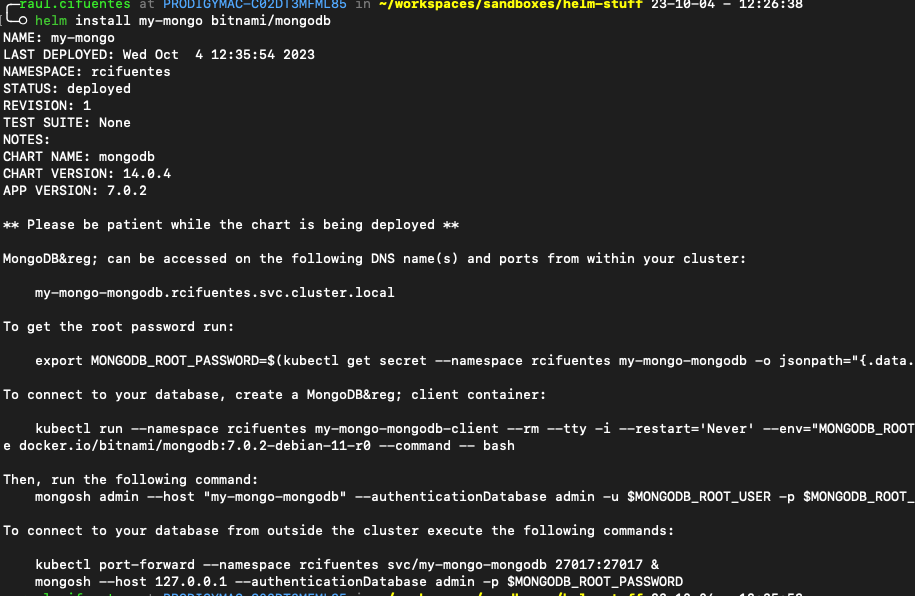
Install a chart with customizations
helm show values <packageName> para conocer ver las variables configurables
Luego con un archivo YAML
helm install -f values.yaml <packageName> <releaseName>
helm status <releaseName>
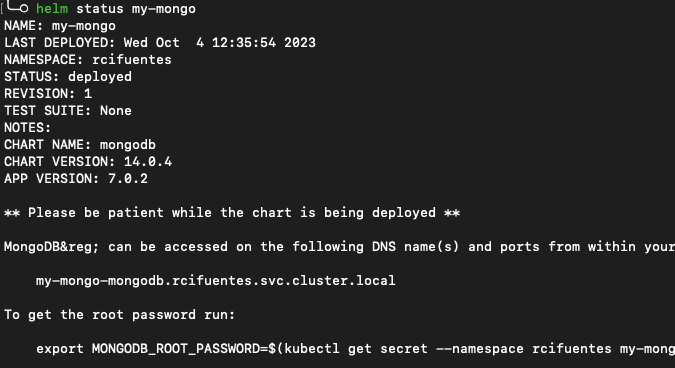
helm delete <releaseName>
helm list
helm upgrade <RELEASE> <CHART>
helm create <chart-name>
Here is a good online resource for hacking around Kubernetes and Helm